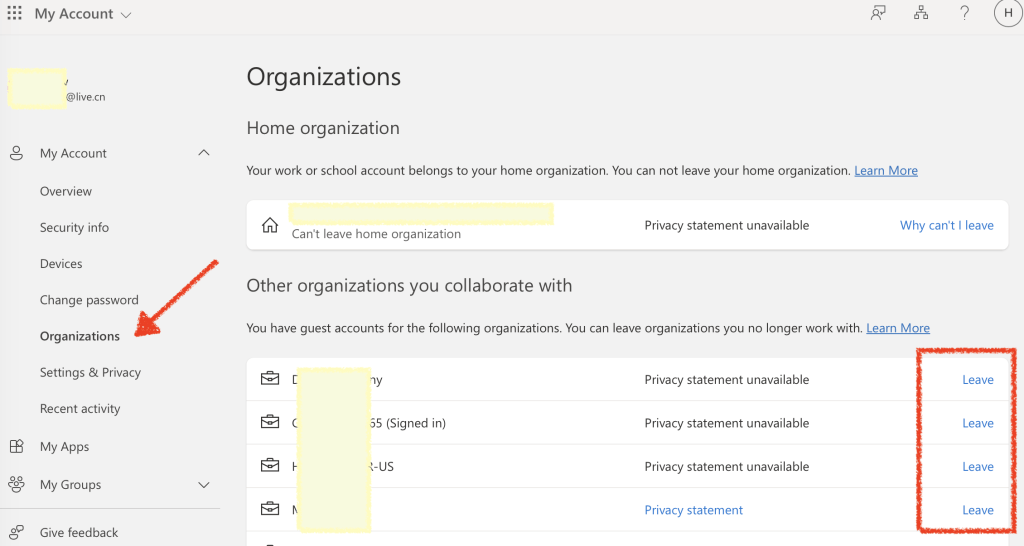My personal Microsoft account has been invited to and joined an Entra ID (AAD) tenant. How can I leave that tenant now? When I try to do this in the Azure Portal, it asks me to log in to the Microsoft 365 MyAccount portal, but I can't log in because this is a personal account and not a Microsoft 365 (enterprise) account.
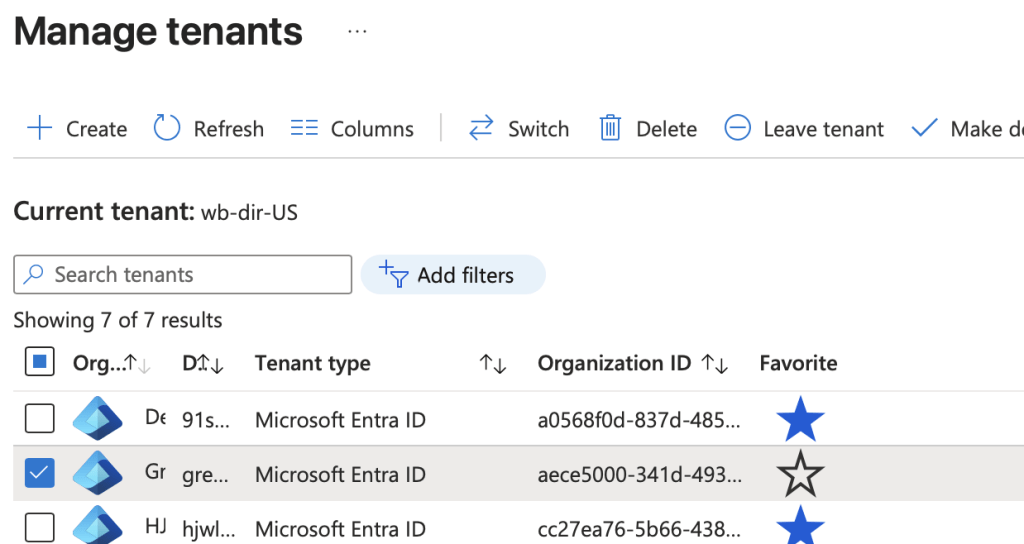
As shown in the figure, when I try to click the “Leave” button in the Entra ID portal, I am redirected to the “My Account” page in Microsoft 365 and prompted to sign in.
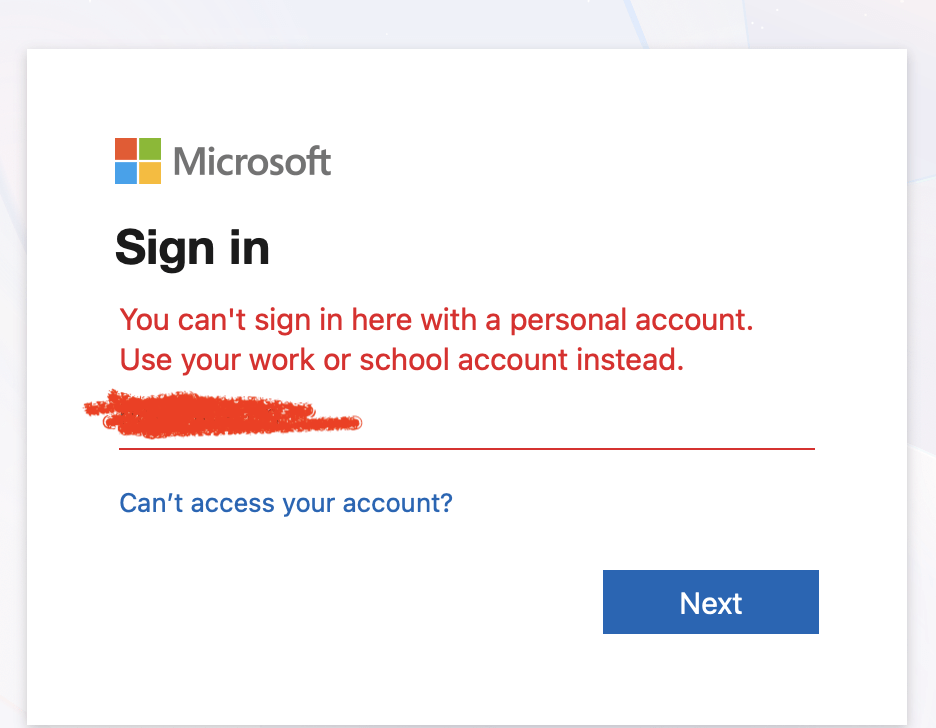
However, when I tried to log in, it was clear that I failed because this is a personal account, which by default is not allowed to log in to the Microsoft 365 portal; only enterprise users are permitted to log in.
According to Microsoft’s official explanation, we can specify the tenant to log in to in the following way:
If you see an error while signing in with a personal Microsoft account, you can still sign in by using the domain name for your organization (such as contoso.com) or the Tenant ID of your organization from your administrator in one of the following URLs:
- https://myaccount.microsoft.com?tenantId=your_tenant_ID
- https://myaccount.microsoft.com?tenant=your_domain_name
This mean that when your tenant contains this personal account, your account is allowed to log in to the Microsoft 365 portal!
Next, go to the “Organization” page, and you can smoothly leave your tenant here.